In the course of this article, we’re going to dive deep into understanding and using Dexscreener, a super useful tool for anyone looking to get into trading cryptocurrencies on decentralized exchanges (DEXs). If you’ve heard about trading those smaller, newer coins that aren’t on big centralized exchanges, you’ve probably also heard that it can be a bit like the Wild West. Tools like Dexscreener are essential for navigating that space, giving you the data you need to make more informed decisions. Think of it as your map and compass in the often-confusing world of DEX trading. We’ll break down its features step-by-step, explaining what everything means and how you can use it effectively, even if you’re starting from scratch.
Getting Started with the Interface
Alright, let’s get our hands dirty and look at the Dexscreener website itself. When you first land on the site, it might look a bit overwhelming with numbers and charts everywhere. Don’t worry; we’ll go through the main areas you’ll interact with.
The primary way you’ll use Dexscreener is by looking up specific trading pairs. A trading pair, in simple terms, is just one cryptocurrency being traded for another – like WETH/USDT, or CAKE/WBNB. On Dexscreener, you’ll typically see pairs listed with the token symbol and the pair token symbol, often followed by the blockchain network they are on (e.g., WETH/USDT on Ethereum, CAKE/WBNB on BSC).
There’s usually a prominent search bar at the top. This is your gateway to finding information on specific tokens or pairs. You can search by token name, token symbol (like “ETH” or “BNB”), or even by the token’s contract address. Using the contract address is often the most reliable way to ensure you’re looking at the correct token, especially with so many tokens having similar names.
Once you search for a pair or click on one from a list, you’ll be taken to the pair’s dedicated page. This page is where you’ll find all the juicy details. It’s typically laid out with a large price chart, followed by various data panels showing metrics, transactions, and other relevant information.
Navigating the Pair Information Page
Let’s break down the different sections you’ll encounter on a specific pair’s page. Understanding each part is key to getting value out of Dexscreener.
Price Chart Analysis
The largest and most prominent element on a pair page is the price chart. If you’ve ever seen stock charts or crypto charts on other platforms, this will look familiar. Dexscreener uses charting libraries that allow you to visualize the price movements of the trading pair over time.
You can typically select different timeframes for the chart, ranging from short periods like 1 minute (1m) or 5 minutes (5m) to longer ones like 1 hour (1h), 4 hours (4h), or even daily (1d). The timeframe you choose depends on your trading strategy. Short timeframes are useful for observing very recent price action and looking for quick trading opportunities (scalping), while longer timeframes help you see the broader trend.
The chart itself can usually be displayed in different formats, the most common being candlestick charts. Candlesticks are incredibly useful because they pack a lot of information into a single bar representing a period of time. Each candlestick shows the opening price, closing price, highest price, and lowest price for that period. Green (or sometimes white) candles usually indicate that the price closed higher than it opened during that period, while red (or sometimes black) candles mean the price closed lower. Learning to read candlestick patterns is a whole skill in itself, but for a beginner, just understanding that they show the price range and direction within a specific timeframe is a great start.
You might also see line charts, which simply connect the closing prices over time, giving a simpler view of the trend.
Below or alongside the price chart, you’ll typically find volume information. Volume represents the total amount of the trading pair that has been traded during a specific period. High trading volume accompanying a price move can indicate that the move is strong and has conviction behind it. Low volume might suggest less interest or weaker price movements. On DEXs, volume is a key metric to watch, as it directly reflects trading activity in the liquidity pool.
Dexscreener’s charts often allow you to add basic technical indicators. While not as extensive as dedicated charting platforms, you might find options like Moving Averages (MA). A moving average smooths out price data to create a single flowing line, helping to identify trends. For example, a common strategy involves looking at the relationship between a shorter-term moving average (like the 50-period MA) and a longer-term one (like the 200-period MA) to spot potential trend changes. If the shorter MA crosses above the longer MA, it’s often seen as a bullish sign, and vice versa. As a beginner, you don’t need to become an expert in indicators right away, but knowing they exist and can be added to the chart is useful.
The chart area often also shows the current price of the pair, the percentage change over a recent period (like 24 hours), and the high and low prices for that period. These are quick snapshots of the pair’s recent performance.
Key Metrics and Data Points
Moving beyond the chart, the pair information page provides a wealth of crucial data points that are particularly relevant for DEX trading.
Liquidity
One of the most important metrics on Dexscreener is Liquidity. Liquidity in a DEX trading pair refers to the total value of both tokens locked in the smart contract that facilitates the trades (the liquidity pool). Think of it as the size of the pool of money available for people to buy and sell the tokens.
Why is liquidity important?
- Slippage: Higher liquidity generally means less slippage when you make a trade. Slippage is the difference between the expected price of a trade and the price at which the trade actually executes. On DEXs, especially for large trades relative to the pool size, buying pushes the price up, and selling pushes it down. With low liquidity, even small trades can cause significant price swings and high slippage. High liquidity absorbs larger trades with less price impact.
- Stability: Pairs with higher liquidity are generally more stable and less prone to extreme volatility from single large trades.
- Trading Volume Relationship: Sufficient liquidity is necessary to support high trading volume. You can’t have lots of trading if there isn’t enough of the tokens in the pool to facilitate those trades.
Dexscreener will show you the total liquidity in the pair, often broken down by the value of each token in the pool (e.g., $1,000,000 liquidity, showing $500,000 of Token A and $500,000 of Token B). It might also show liquidity changes over time. A sudden drop in liquidity can be a red flag, potentially indicating that liquidity providers are withdrawing their funds, which can happen for various reasons, including malicious ones (like a “rug pull,” where the project team removes liquidity, leaving holders unable to sell).
Trading Volume
We touched on this with the chart, but the volume metric deserves its own mention. Dexscreener displays trading volume over different periods, commonly 24 hours, 6 hours, and 1 hour. This shows you how active the trading pair is.
High volume indicates significant interest and activity in the token. For a new token, seeing rapidly increasing volume alongside price appreciation can be a sign of growing momentum. Conversely, declining volume while the price is falling might suggest weakening interest.
Comparing volume to liquidity is also insightful. A high trading volume relative to low liquidity can lead to significant price volatility and high slippage. Ideally, you want to see healthy volume supported by sufficient liquidity.
Fully Diluted Valuation (FDV) and Market Cap
Dexscreener often attempts to show metrics like Fully Diluted Valuation (FDV) and sometimes an estimated Market Cap.
- Fully Diluted Valuation (FDV): This is the theoretical market capitalization of a cryptocurrency if all future tokens that will ever be issued were currently in circulation. It’s calculated by multiplying the current price by the maximum total supply of the token. FDV gives you an idea of the token’s potential value at full supply dilution. It’s an important metric for understanding the potential future supply inflation and how it might affect the price.
- Market Cap: This is typically calculated by multiplying the current price by the current circulating supply of the token. However, determining the exact circulating supply for many smaller tokens traded on DEXs can be difficult and sometimes inaccurate. Dexscreener might provide an estimated Market Cap based on available data.
For beginners, understanding the difference between FDV and Market Cap is important. A token might have a low current Market Cap but a very high FDV if a large portion of its supply is yet to enter circulation. This means significant selling pressure could come in the future as those tokens are released. These metrics, especially for new tokens, should often be taken with a grain of salt as the data sources can sometimes be incomplete or manipulated.
Transactions Feed
Another incredibly valuable section on the pair page is the live Transactions Feed. This feed shows every buy and sell transaction happening in the liquidity pool in real-time.
Each entry in the feed typically shows:
- Whether it was a Buy or Sell transaction.
- The amount of tokens traded.
- The value of the transaction in the pair token (e.g., WETH, BNB) or sometimes USD.
- The time the transaction occurred.
- A link to the transaction on the blockchain explorer (like Etherscan for Ethereum or BscScan for BSC), allowing you to verify the transaction details.
Watching the transaction feed gives you a feel for the real-time trading activity. Are there lots of small buys, or a few large buys? Are there continuous sells, or just occasional large ones? This can provide clues about what traders are doing. For instance, seeing a continuous stream of small buys might suggest growing community interest, while seeing large, frequent sells without corresponding buys could indicate significant selling pressure or even distribution by insiders.
This feed is also crucial for spotting potentially suspicious activity. Large, sudden buys or sells by the same address, or rapid removals of liquidity visible through ‘Remove Liquidity’ transactions (though these aren’t always prominently displayed in the main feed but are reflected in the liquidity metric), can be red flags.
Finding New Trading Opportunities
Dexscreener isn’t just for looking up pairs you already know about; it’s also a powerful tool for discovering new tokens and potential trading opportunities before they hit major exchanges.
New Pairs Feed
One of the most popular sections for speculative traders is the “New Pairs” section. This area lists token pairs that have recently been added to DEXs across various supported networks.
The New Pairs feed typically shows:
- The trading pair and network.
- How long ago it was listed.
- Current price.
- Price change percentage over recent timeframes (e.g., 5m, 1h).
- Current liquidity.
- Trading volume over recent timeframes (e.g., 5m, 1h).
This feed moves very fast, with new pairs appearing constantly. For a beginner, wading through this can be daunting, and most new pairs will not succeed. Many are highly speculative, and some are outright scams designed to “rug pull” investors.
However, the New Pairs feed is where early opportunities can be found. Traders look for tokens that are just starting to gain traction – perhaps showing early signs of increasing liquidity, trading volume, and positive price movement shortly after launch.
When looking at new pairs, it’s crucial to be extremely cautious. Do your own research beyond just what Dexscreener shows you. Look for the project’s website, social media presence (Twitter, Telegram, Discord), and check if the contract address has been audited. Many new tokens lack real utility and rely solely on hype.
Hot Pairs and Trending
Dexscreener often features sections like “Hot Pairs” or “Trending Pairs.” These lists highlight pairs that are currently experiencing significant trading activity, price increases, or are otherwise popular among users.
- Hot Pairs: Might be determined by a combination of recent volume increases, price momentum, or the number of people viewing the pair on Dexscreener.
- Trending Pairs: Similar to hot pairs, but the exact criteria might differ.
These sections can be useful for identifying tokens that are currently attracting attention. A token appearing on the trending list might be undergoing a significant price move or news event that’s driving interest. For a beginner, these lists offer a way to see what’s currently active in the market without sifting through every single pair.
However, it’s important to remember that something being “hot” or “trending” doesn’t guarantee it will keep going up. Often, by the time a token hits the trending list, a significant portion of its rapid price increase may have already occurred. Trading trending tokens can be risky due to potential volatility and the possibility of buying at or near a temporary peak.
Using Filters
Dexscreener provides filtering options to help you narrow down the vast number of pairs. You can often filter by:
- Blockchain Network: Focus on pairs on specific chains like Ethereum, Binance Smart Chain (BSC), Polygon, Solana, Avalanche, etc. This is important because trading on different networks requires having the native token of that network for gas fees (e.g., ETH for Ethereum, BNB for BSC).
- Minimum Liquidity: Filter out pairs below a certain liquidity threshold. This helps you avoid extremely low-liquidity pairs where slippage will be high and it might be difficult to enter or exit positions.
- Minimum Volume: Filter for pairs with at least a certain amount of trading volume, focusing on more active markets.
- Price Change Percentage: Find pairs that have moved significantly up or down over a specific timeframe.
Using filters helps you manage the sheer volume of data and focus on pairs that meet certain criteria relevant to your trading style and risk tolerance. For a beginner, starting with filters to find pairs with reasonable liquidity and volume on a network you are familiar with is a sensible approach.
Understanding Different Blockchain Networks
As mentioned, Dexscreener aggregates data from DEXs across many different blockchain networks. Understanding this is crucial because the network dictates:
- Which DEX the pair is on: Uniswap is primarily on Ethereum, PancakeSwap on BSC, etc.
- The base token for gas fees: You need ETH to pay for transactions on Ethereum, BNB on BSC, MATIC on Polygon, SOL on Solana, etc.
- Transaction speeds and costs: Different networks have varying transaction speeds and costs (gas fees). Ethereum historically has higher gas fees than, say, Polygon or BSC, though this can fluctuate.
When you see a pair listed on Dexscreener, pay attention to the network indicator (e.g., WETH/USDT (Ethereum) or CAKE/WBNB (BSC)). Ensure you are connected to the correct network in your cryptocurrency wallet (like MetaMask) if you plan to trade that pair on a DEX.
Dexscreener’s support for multiple networks is a major strength, as it provides a unified view of the DEX market across the entire crypto ecosystem, not just one chain.
Deep Dive into Transaction Analysis
Let’s go back to the Transactions Feed because understanding it in more detail can be very powerful for beginners trying to navigate the risks of DEX trading.
Interpreting Buys and Sells
Seeing a stream of green (buy) transactions generally indicates positive sentiment and buying pressure. Seeing a stream of red (sell) transactions indicates negative sentiment and selling pressure.
However, the size of the transactions matters. A few large buys might move the price up significantly but could also be a whale accumulating, potentially followed by a large sell later. A continuous stream of smaller buys might indicate broader community interest.
Conversely, large, frequent sells can quickly drive the price down, especially in low-liquidity pairs.
Spotting Potential Issues
The transaction feed can sometimes reveal red flags.
- Large Buys Followed Immediately by Large Sells: If you see the same wallet address (you can often click the address to see its transaction history on a blockchain explorer) making a large buy and then shortly after a large sell, it could be manipulative trading behavior or someone trying to exit their position quickly.
- Lack of Diverse Transactions: If the only transactions you see are from a very small number of wallets, it might indicate concentrated ownership and potential manipulation risk. Healthy pairs usually show transactions from a wider range of addresses.
- Significant “Add Liquidity” or “Remove Liquidity” Events: While these aren’t always in the main transaction feed, a sudden, large “Remove Liquidity” event for a pair where previously liquidity was stable is a major red flag and could signal an impending rug pull. You’d typically see this reflected as a rapid drop in the reported liquidity on the pair’s page.
Monitoring the transaction feed in real-time, especially for new or low-cap tokens, can provide valuable insights that static chart data might miss. It gives you a direct look at the live flow of money into and out of the liquidity pool.
Understanding Liquidity Pools and Automated Market Makers (AMMs)
To truly grasp why Dexscreener’s liquidity and transaction data are so important, it helps to have a basic understanding of how DEXs work, specifically using Automated Market Makers (AMMs).
Traditional exchanges use an order book system where buyers and sellers place limit orders (specifying a price they are willing to trade at). AMMs, like those used by Uniswap or PancakeSwap, work differently. They rely on liquidity pools, which are pools of two tokens locked in a smart contract.
When you want to buy Token A with Token B on a DEX using an AMM, you are interacting directly with this liquidity pool. You deposit Token B into the pool, and the smart contract gives you an equivalent value of Token A based on a predetermined pricing algorithm (often the simple x∗y=k formula, where x is the amount of Token A, y is the amount of Token B, and k is a constant).
The price of the tokens in the pool is determined by the ratio of the two tokens within the pool. If people are buying a lot of Token A using Token B, the amount of Token A in the pool decreases, and the amount of Token B increases. This shift in ratio makes Token A more expensive relative to Token B according to the algorithm. This is how price discovery happens on an AMM DEX.
Liquidity providers are individuals who deposit pairs of tokens into these pools. In return for providing liquidity, they earn a portion of the trading fees generated by the trades that happen in that pool.
Now you can see why liquidity and transaction data are key on Dexscreener. The liquidity tells you how deep the pool is – how much capital is available to facilitate trades. The transactions feed shows you the actual swaps happening, which directly impact the ratio of tokens in the pool and thus the price.
Low liquidity means the pool is shallow. Even small trades cause the ratio to shift significantly, leading to high slippage and large price swings. High liquidity means the pool is deep, and it takes much larger trades to significantly impact the ratio and price.
For a beginner, this means:
- Trading in pairs with very low liquidity is highly risky due to slippage and potential manipulation.
- Monitoring liquidity is essential for assessing the health and stability of a trading pair on a DEX.
Using Dexscreener for Strategy and Risk Management
How can a beginner practically use Dexscreener data to inform their trading strategy and manage risk?
Identifying Potential Entry and Exit Points
While Dexscreener’s charting isn’t as advanced as platforms like TradingView, you can still use the basic charts and volume data to help identify potential trading opportunities.
- Spotting Trends: Look at longer timeframes (1h, 4h) to see if a pair is in an uptrend (higher highs and higher lows) or a downtrend (lower highs and lower lows). Trading with the trend is often recommended for beginners.
- Looking for Volume Confirmation: If you see a price breakout (a strong move up or down) accompanied by significantly increased trading volume, it can add conviction to that move.
- Identifying Support and Resistance (Basic): On the charts, you might be able to spot levels where the price has historically bounced (support) or struggled to break through (resistance). These can be potential areas to consider buying (near support) or selling (near resistance), though this is a more advanced charting concept.
Assessing Risk
Dexscreener is invaluable for assessing risk in DEX tokens.
- Low Liquidity Warning: If a pair has very low liquidity (say, under $10,000 or even $100,000 depending on your risk tolerance), be extremely cautious. Your trade could significantly move the price, and you might struggle to sell your position later without massive slippage.
- Volume vs. Liquidity: A pair with very high volume but very low liquidity is a major red flag for potential volatility and manipulation.
- Transaction Analysis: As discussed, the transaction feed can reveal suspicious patterns. If something feels off, it’s better to stay away.
- New vs. Established Pairs: Trading brand new pairs is inherently riskier than trading pairs that have been around for a while and have built up a track record, community, and significant liquidity. The potential rewards can be higher with new pairs, but the risk of failure or scams is also much greater.
Setting Price Alerts (If Available)
Some charting platforms integrated into Dexscreener or similar tools allow you to set price alerts. This means you can be notified when a token reaches a specific price level you’re watching, so you don’t have to constantly stare at the screen. Check if Dexscreener or its integrated charts offer this feature and learn how to use it.
Confirming Data on Blockchain Explorers
A good practice, especially when dealing with less-known tokens, is to use the links provided by Dexscreener to verify information on a blockchain explorer (like Etherscan, BscScan, etc.). You can look up the token contract address to see its details, the total supply, who holds the tokens, and verify specific transactions. This adds another layer of verification beyond what Dexscreener aggregates.
Common Pitfalls Beginners Face on DEXs and How Dexscreener Helps
Trading on DEXs, especially new and small-cap tokens, comes with unique challenges. Dexscreener can help you navigate some of these, but it’s not a magic bullet.
High Volatility
DEX tokens, particularly new ones, can experience extreme price volatility. Prices can skyrocket or crash in minutes. Dexscreener shows you this volatility through the rapid price movements on the chart and the fast-paced transaction feed. Being aware of this inherent volatility is the first step. Don’t invest more than you can afford to lose, and be prepared for wild swings.
Slippage
We’ve talked about slippage related to low liquidity. Dexscreener’s liquidity data is your primary tool to gauge potential slippage. Always check the liquidity before making a trade, especially a larger one. Many DEX trading interfaces also show you the estimated slippage for your trade before you confirm it.
Rug Pulls and Scams
This is a major risk in the DEX world. A rug pull is when the project team suddenly removes the liquidity from the pool, making it impossible for others to sell their tokens. Dexscreener can help you spot potential warning signs like sudden drops in liquidity or suspicious transaction patterns (though sophisticated scams can be harder to detect). Remember, Dexscreener just shows the data; it doesn’t vet the underlying project. Always do your own thorough research (DYOR) on the project itself, not just the token’s trading data. Look for audits, team transparency, a clear use case, and community sentiment (though be wary of overly hyped communities that might be manipulated).
Gas Fees
Trading on some networks, especially Ethereum during peak times, can involve high gas fees. These fees are separate from the token price and are paid to the network validators. Dexscreener doesn’t directly show you the gas fee you’ll pay for a trade (that’s handled by your wallet and the DEX interface), but by showing the network the pair is on, it reminds you to consider the gas costs associated with that specific blockchain.
Information Asymmetry
Early information is key in fast-moving DEX markets. While Dexscreener provides real-time trading data, it doesn’t give you insider information about a project’s development or upcoming news. Combine your use of Dexscreener with following the project’s official communication channels (Twitter, Telegram, Discord) and crypto news sources, but always be critical of information, especially in spaces prone to hype and manipulation.
Exploring Other Dexscreener Features
Beyond the core pair information, Dexscreener offers a few other features that might be useful.
Multiswap
Some versions or integrations of Dexscreener offer a “Multiswap” feature. This allows you to execute trades directly through Dexscreener by connecting your wallet, often routing your trade through the most efficient DEX pool for that pair. This can be convenient, but always ensure you understand which DEX you are interacting with and the associated fees and risks. For a beginner, it might be simpler to use the native interface of a well-known DEX like Uniswap or PancakeSwap directly, but knowing this feature exists is useful.
Leaderboards or Ranking
Dexscreener often has sections that rank pairs based on various metrics, like gainers and losers over different timeframes, or pairs with the most liquidity or volume. These can be alternative ways to discover potentially interesting pairs, similar to the Hot Pairs or Trending sections.
Wallet Tracking (Advanced)
While not a primary feature for beginners just starting out, more advanced users can sometimes use blockchain explorers (linked from Dexscreener transactions) to track the activity of specific wallet addresses that appear to be significant holders or traders of a token. This is a complex area and requires understanding how to use blockchain explorers effectively.
Best Practices for Beginners Using Dexscreener
To wrap up our guide, here are some best practices for beginners using Dexscreener:
- Start Small: Don’t jump into trading large amounts immediately, especially with new or low-liquidity tokens. Start with small amounts you are absolutely comfortable losing.
- Focus on Understanding: Before making a trade, spend time looking at the pair on Dexscreener. Understand the current price, recent price history, trading volume, and liquidity. Look at the transaction feed.
- Prioritize Liquidity: Especially as a beginner, focus on pairs with reasonable liquidity to minimize slippage risk. There’s no universal number, but perhaps start with pairs that have at least a few hundred thousand dollars in liquidity.
- Be Wary of Hype: Just because a token is trending or being heavily discussed doesn’t mean it’s a good investment. Use Dexscreener data to see if the fundamentals (volume, liquidity) support the hype, but remember that data can sometimes be manipulated.
- Do Your Own Research (DYOR): Dexscreener is a data tool, not an endorsement platform. Always research the underlying project behind the token. What is its purpose? Who is the team? Is the contract audited? Is there a real community or just speculation?
- Understand the Network: Know which blockchain network the pair is on and be comfortable with the associated gas fees and wallet setup.
- Set Realistic Expectations: Trading on DEXs is highly speculative and risky. You will likely experience losses. Approach it as a learning process and don’t expect to get rich quick.
- Learn from the Data: Watch how prices react to volume and liquidity changes. Observe patterns in the transaction feed. The more time you spend analyzing data on Dexscreener, the better you’ll become at interpreting it.
- Don’t Get Emotional: The fast-paced nature of DEX trading can be emotionally taxing. Stick to your plan, don’t make impulsive decisions based on fear or greed fueled by rapid price swings or the transaction feed.
- Practice: The best way to learn is by doing, but start cautiously. Use Dexscreener to monitor pairs you are interested in before you trade them to get a feel for their behavior.
Frequently Asked Questions
Here are some common questions beginners have about using Dexscreener for crypto trading:
What is the difference between Dexscreener and CoinMarketCap or CoinGecko?
CoinMarketCap and CoinGecko primarily list cryptocurrencies and gather data from both centralized and decentralized exchanges. They provide broader market data, historical prices, market caps (often from circulating supply data), and information about the projects themselves. Dexscreener focuses specifically on trading pairs on decentralized exchanges, providing real-time charting, liquidity, volume, and transaction data directly from the DEX pools. It’s more focused on the trading activity on DEXs rather than general crypto information.
How accurate is the price data on Dexscreener?
Dexscreener pulls real-time price data directly from the DEX liquidity pools. The price displayed is the current price based on the ratio of tokens in the pool. However, be aware that for low-liquidity pairs, a single trade can significantly impact the price, so the price can be very volatile and change rapidly. The price shown is the current price, but the price you execute a trade at might differ slightly due to slippage, especially with low liquidity.
Can I trade directly on Dexscreener?
While Dexscreener is primarily a data and charting platform, some integrations or features (like Multiswap) might allow you to execute trades by connecting your wallet. However, you are ultimately trading on an underlying decentralized exchange (like Uniswap or PancakeSwap) through the Dexscreener interface. It’s not Dexscreener itself that holds or trades your funds.
What is a “rug pull” and how can Dexscreener help spot it?
A rug pull is a type of scam where the project team behind a token suddenly withdraws all the liquidity from the DEX pool, making it impossible for investors to sell their tokens. Dexscreener can help by showing a sudden and drastic drop in the reported liquidity for a pair. If you see liquidity plummeting towards zero, it’s a major warning sign of a potential rug pull. However, relying solely on this is not foolproof, as sophisticated scams might try to obscure this.
Why is liquidity so important on Dexscreener?
Liquidity is crucial because it determines how easily you can buy or sell a token without causing significant price changes (slippage). High liquidity means there’s a large pool of tokens available, so your trade has less impact on the price. Low liquidity means even a small trade can cause high slippage and significant price volatility. Trading pairs with sufficient liquidity is essential for managing risk, especially for beginners.
How do I find the contract address for a token on Dexscreener?
On the pair information page for a specific token, Dexscreener usually displays the token’s contract address. You can typically click on this address to open it on the relevant blockchain explorer (like Etherscan, BscScan, PolygonScan, etc.), where you can view more details about the token and its holders.
What does “Volume” mean on Dexscreener?
Volume refers to the total value of trades that have occurred for that specific trading pair within a given timeframe (e.g., 24 hours, 1 hour). It tells you how active the market is for that token. High volume indicates a lot of buying and selling activity, while low volume suggests less interest.
Should I only trade tokens with high volume and liquidity?
For beginners, focusing on pairs with higher volume and liquidity is generally a safer approach as it reduces slippage and potential manipulation risks. However, opportunities for significant gains can sometimes be found in newer, lower-cap tokens before they gain high volume and liquidity, but these come with substantially higher risks. Your risk tolerance and strategy will determine which pairs you look at.
How often is the data on Dexscreener updated?
Dexscreener provides real-time data directly from the blockchain and DEX smart contracts. The price, volume, liquidity, and transaction feeds update constantly as new blocks are confirmed on the network.
Can I set price alerts on Dexscreener?
Yes, many charting integrations within Dexscreener allow you to set price alerts. Look for options on the chart interface to set notifications when the price reaches a specific level. This helps you monitor tokens without needing to watch the screen constantly.
What are gas fees and does Dexscreener include them in the price?
Gas fees are transaction fees paid to the blockchain network validators to process and confirm your transaction. They are separate from the price of the token itself and are paid in the native cryptocurrency of the network (e.g., ETH on Ethereum, BNB on BSC). Dexscreener’s price data does not include gas fees; those are handled by the DEX and your wallet when you make a trade. Dexscreener shows the price of the token pair, not the total cost including fees.
Is Dexscreener free to use?
Yes, the core features of Dexscreener for viewing pair data, charts, and transactions are generally free to use.
How do I connect my wallet to use features like Multiswap?
If you choose to use trading features like Multiswap on Dexscreener, you will typically see a button to “Connect Wallet.” Clicking this will prompt your browser extension wallet (like MetaMask) to connect to the Dexscreener interface. You will then be able to authorize trades through your wallet, interacting with the underlying DEX. Always be careful when connecting your wallet and ensure you are on the legitimate Dexscreener site.
What are the risks of trading new pairs found on Dexscreener?
Trading brand new pairs is extremely risky. Risks include:
- Rug Pulls: The team removes liquidity, making the token worthless.
- Scams: Malicious code in the smart contract or other deceptive practices.
- Extreme Volatility: Prices can crash as quickly as they rise.
- Low Liquidity: High slippage and difficulty selling.
- Lack of Utility: The token might have no real use case and relies solely on speculation.
How can I use the transaction feed effectively as a beginner?
As a beginner, start by observing the patterns. See if there are more buys or sells. Look at the size of the transactions. Are they large or small? While it takes experience to interpret fully, the feed gives you a direct look at the live market activity. Be wary of sudden large sells, especially from addresses that also made large buys earlier.
Is Dexscreener the only tool I need for DEX trading?
No, Dexscreener is a powerful data and charting tool for analyzing DEX pairs, but it’s not the only tool you need. You’ll also need a compatible cryptocurrency wallet (like MetaMask), access to a decentralized exchange (like Uniswap, PancakeSwap), and you should always combine data analysis from Dexscreener with your own research into the underlying project and broader market conditions.
Can I use Dexscreener for technical analysis?
You can use the basic charts on Dexscreener for simple technical analysis, like identifying trends, support/resistance levels, and using basic indicators like moving averages if available. For more advanced technical analysis, you might need to use a dedicated charting platform like TradingView, which can often integrate with DEX data or show data from centralized exchanges for larger coins.
What should I do if I suspect a pair on Dexscreener is a scam?
If you suspect a pair is a scam (e.g., sudden liquidity removal, suspicious transaction patterns, or lack of project information), the safest course of action is to avoid trading it. You can sometimes report suspicious pairs within the Dexscreener interface, though their ability to act on such reports may be limited. Share your concerns within reputable crypto communities or on social media to warn others, but avoid making definitive accusations without solid proof.
How does Dexscreener get its data?
Dexscreener gets its data by directly monitoring the smart contracts of decentralized exchanges and the relevant blockchain networks. It reads the data related to liquidity pools, transactions, and token balances in real-time as new blocks are added to the blockchain.
What is the difference between a “buy” and a “sell” in the transaction feed?
In the context of an AMM DEX pool with Token A and Token B, a “buy” of Token A means someone is depositing Token B into the pool and receiving Token A. A “sell” of Token A means someone is depositing Token A into the pool and receiving Token B. The feed usually shows “Buy” or “Sell” from the perspective of the first token listed in the pair (e.g., if the pair is TOKENA/TOKENB, a “Buy” means buying TOKENA with TOKENB, and a “Sell” means selling TOKENA for TOKENB).
Why do some pairs have very little liquidity?
Pairs have low liquidity because not many liquidity providers have deposited tokens into that specific pool. This can happen for brand new tokens, tokens with very low market interest, or tokens on less popular DEXs or networks. Low liquidity is a significant risk factor for traders.
What are the different networks listed on Dexscreener?
Dexscreener supports data from DEXs across many major blockchain networks, including Ethereum, Binance Smart Chain (BSC), Polygon, Solana, Avalanche, Fantom, Harmony, Cronos, Arbitrum, Optimism, and many others. When viewing a pair, pay attention to which network it’s on, as this affects gas fees and which wallet/network you need to use for trading.
How can I learn more about a project I find on Dexscreener?
Dexscreener provides the token contract address. Copy this address and search for it on a blockchain explorer (like Etherscan for Ethereum tokens). This will show you basic token information and holder distribution. Then, search for the project’s name online. Look for their official website, whitepaper, social media channels (Twitter, Telegram, Discord), and any news articles or reviews. Be critical of the information you find.
What are the potential rewards of trading on DEXs using Dexscreener?
The primary potential reward is finding and investing in tokens early before they are listed on major centralized exchanges, which can sometimes lead to significant returns if the project is successful. Dexscreener provides the visibility into these early markets.
What are the potential risks of trading on DEXs using Dexscreener?
The risks are substantial and include rug pulls, scams, extreme volatility, high slippage due to low liquidity, gas fee volatility, and the potential for significant and rapid losses. Dexscreener provides data to help you assess these risks, but it doesn’t eliminate them.
Is it possible to lose my entire investment when trading on DEXs?
Yes, absolutely. Due to the risks involved, especially with new and low-cap tokens, it is entirely possible to lose your entire investment when trading on DEXs. Only invest funds you can afford to lose.
Should I use leverage when trading on DEXs based on Dexscreener data?
No, for beginners, using leverage when trading on DEXs is highly unrecommended. Leverage magnifies both potential gains and losses. Given the inherent volatility and risks of DEX trading, using leverage significantly increases the chance of rapid and substantial losses. Stick to trading with just your available capital.
How do I identify if a token has utility beyond speculation?
Identifying utility requires researching the project itself, not just looking at trading data on Dexscreener. Read their whitepaper, visit their website, understand what problem they are trying to solve, and see if there is a working product or service. Tokens with real-world use cases or integral roles within a functioning ecosystem generally have more long-term potential than pure meme or hype tokens.
Conclusion
So there you have it – a comprehensive look at Dexscreener and how you, as a beginner, can start using it to navigate the exciting but challenging world of decentralized exchange trading. We’ve covered the core interface, how to read charts and key metrics like liquidity and volume, how to find new pairs, understand different blockchain networks, and most importantly, how to use the data to assess risk and make more informed decisions.
Remember, Dexscreener is a powerful tool that provides invaluable transparency into the real-time activity on DEXs. It pulls back the curtain, showing you the flow of trades and the state of liquidity pools.
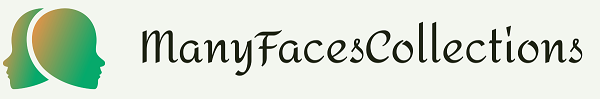
2 thoughts on “Beginners To Using Dexscreener For Cryptocurrency Trading”