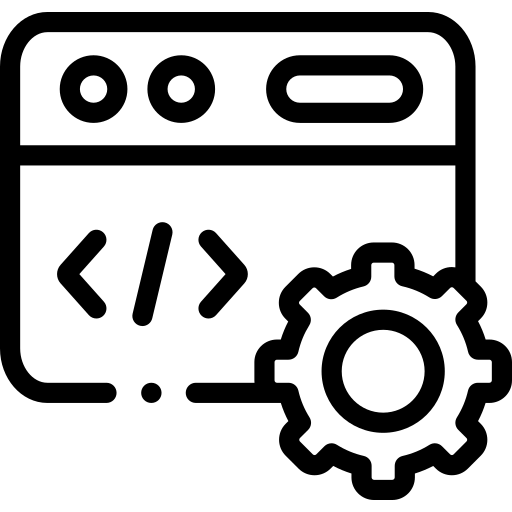In the course of this article, we’ll break down exactly what cartonization software is and why it’s becoming such a big deal in e-commerce fulfillment. Think of it as your secret weapon for packing orders efficiently. At its core, cartonization software is a smart tool, often part of a larger Warehouse Management System (WMS) or Order Management System (OMS), that figures out the best possible box or container to use for shipping a specific customer order. It looks at the items being shipped – their size, weight, shape, and any special rules (like if they’re fragile) – and compares that to the boxes you have available, recommending the optimal one to minimize wasted space and shipping costs. It’s essentially about shipping less air and more product, packed safely and efficiently.
Now, if you’re running an e-commerce business, or thinking about starting one, you know that getting products to customers quickly and affordably is key. That whole process – from when an order comes in, to picking the items, packing them, and shipping them out – is what we call e-commerce fulfillment. Cartonization software slots right into the ‘packing’ stage, but its benefits ripple through the entire fulfillment process. Let’s unpack this a bit more.
What Exactly is E-commerce Fulfillment?
Before we get deeper into cartonization, let’s quickly paint a picture of the entire fulfillment journey. Imagine a customer clicks “buy” on your website. What happens next?
- Receiving: Your products arrive from suppliers and are checked into your warehouse or fulfillment center.
- Storing: Items are put away in designated spots (shelves, bins) so they can be easily found later.
- Order Processing: The customer’s order information enters your system (like an OMS or e-commerce platform).
- Picking: A warehouse worker gets a list (a picklist) and goes around collecting the specific items for that order.
- Packing: This is where cartonization shines! The collected items are brought to a packing station. Here, someone (or sometimes a machine) needs to choose the right box, pack the items securely (often using filler material like bubble wrap or paper), seal the box, and maybe add packing slips or labels.
- Shipping: The packed box gets a shipping label with the customer’s address and tracking info. It’s handed off to a shipping carrier (like FedEx, UPS, DHL, or the postal service) for delivery.
- Returns Handling (Reverse Logistics): Sometimes, customers return items. This process involves receiving the item back, inspecting it, and processing a refund or exchange.
Efficient fulfillment is crucial. It impacts shipping costs, delivery speed, customer satisfaction, and ultimately, your bottom line. Messing it up means unhappy customers, high costs, and operational headaches.
Defining Cartonization: More Than Just Picking a Box
So, we said cartonization is about choosing the best box. But it’s smarter than just eyeballing it. Think of it like playing a game of Tetris, but with real products and real money on the line.
Cartonization, especially when powered by software, is a logistics process that uses algorithms to determine the most efficient way to pack an order. It considers:
- Product Dimensions: The length, width, and height of every single item (SKU) you sell.
- Product Weight: How heavy each item is.
- Product Characteristics: Is it fragile? Can it be stacked? Does it need special handling (like hazardous materials or items that can’t be packed together, e.g., food and chemicals)? Is it compressible? Can it leak?
- Order Composition: Which specific items and quantities are in this particular order?
- Available Carton Sizes: A list of all the box sizes (and sometimes bags or envelopes) you keep in stock, including their dimensions and weight limits.
- Packing Rules: Any specific instructions you define, like maximum weight per box, preferred void fill material, or requirements for certain product combinations.
- Shipping Costs: Sometimes, advanced systems factor in carrier rates and dimensional weight (DIM weight) rules to choose a box that minimizes shipping charges.
Based on all this data, the software calculates and recommends the ideal container(s) for the order. It might even suggest how to arrange the items inside the box for the best fit.
How Cartonization Software Functions: The Logic Behind the Box Choice
Okay, so how does this software actually work? It’s not magic, but it involves some clever calculations.
Inputs: Feeding the Machine
The software needs good data to make good decisions. This typically includes:
- Item Master Data: This is your product catalog, but with detailed physical attributes. For every SKU, you need accurate length, width, height, and weight. You also need flags for things like fragility, stackability, orientation constraints (e.g., “this side up”), and any restrictions (hazmat, perishability, crushability). Maintaining this data accurately is probably the most critical part of making cartonization work well.
- Carton Inventory: A database of all the shipping containers you use – boxes, mailers, poly bags. For each, you need its internal dimensions (L x W x H), its own weight (tare weight), its maximum weight capacity, and sometimes its cost.
- Order Details: When an order comes in, the software needs to know which SKUs and how many of each are included.
- Business Rules: You configure rules based on your specific needs. Examples:
- “Never put glass items in the same box as heavy metal items.”
- “Maximum weight for a single box is 50 lbs.”
- “Orders with gift wrapping require a specific type of box.”
- “Use poly bags for single, non-fragile apparel items.”
- “Prioritize using Box Size A before Box Size B if both fit.”
- “Maintain a minimum fill percentage (e.g., don’t use a huge box for one tiny item).”
The Algorithm: Making the Calculation
Once it has the inputs, the software runs its algorithm. There are different levels of sophistication:
- Basic (Volume-Based / Liquid Cubing): This is the simplest form. It calculates the total volume of all items in the order and compares it to the internal volume of available boxes. It might add a small buffer (an efficiency factor). This is better than guessing but doesn’t account for the actual shapes of items – imagine trying to fit several long, thin items into a box based only on total volume; they might not physically fit even if the volume matches.
- Advanced (3D / Bin Packing): This is where things get much smarter. These algorithms use the actual dimensions of each item and try to virtually “pack” them into the available box sizes in three dimensions. They consider item orientation (can it be laid flat, stood on end, put on its side?) and packing rules. The goal is to find the smallest box that can physically contain all items according to the rules. Some algorithms are incredibly complex, aiming for the absolute optimal fit, similar to solving that Tetris puzzle perfectly. The best ones can even provide visual packing instructions for the warehouse worker.
- Cost-Based Optimization: The most advanced systems might even factor in shipping costs. They could calculate the potential shipping cost (considering DIM weight) for several viable box options and recommend the one that results in the lowest overall cost (box cost + packing material cost + shipping cost).
Outputs: The Recommendation
After the calculation (which usually takes fractions of a second), the software provides an output, typically displayed to the packer via a screen at their station or on a handheld device. This usually includes:
- Recommended Carton(s): The specific size(s) of box(es) or container(s) to use for the order. If multiple boxes are needed for a large order, it specifies which items go into which box.
- Packing Instructions: Sometimes, especially with 3D algorithms, it might provide a visual guide or step-by-step instructions on how to place items within the box for the best fit and protection.
- Void Fill Suggestion: It might suggest the type and amount of dunnage (filler material) needed.
- Shipping Information: The calculated weight and dimensions of the final packed box can be automatically sent to the shipping software to generate the correct label and rate.
Integration is Key
For cartonization software to be truly effective, it needs to talk to your other systems. Common integrations include:
- Warehouse Management System (WMS): This is the most common integration. The WMS manages picking, and when items arrive at the packing station, it calls the cartonization logic to get the box recommendation. The WMS then records which box was used and updates inventory.
- Order Management System (OMS) / Enterprise Resource Planning (ERP): Sometimes cartonization happens earlier in the process. An OMS/ERP might use cartonization estimates before releasing the order to the warehouse to get a more accurate shipping cost quote for the customer or to help plan warehouse workload.
- Shipping Software: Cartonization provides the final package dimensions and weight needed for accurate shipping label generation and rate shopping.
- E-commerce Platform (Shopping Cart): Less common, but sometimes used to provide more accurate shipping estimates to customers during checkout based on the items in their cart.
The Tangible Benefits: Why Bother with Cartonization Software?
Okay, this sounds technically interesting, but what’s the real-world payoff? Why should you, as an e-commerce business owner or manager, care about implementing this? The benefits are significant and touch multiple areas of your business.
Substantial Cost Reductions
This is often the biggest driver. Cartonization saves money in several ways:
- Lower Shipping Costs: This is huge. Carriers like UPS, FedEx, and DHL often use “dimensional weight” (DIM weight) pricing. They calculate a theoretical weight based on the package’s size (L x W x H / DIM factor). If the DIM weight is higher than the actual weight, you pay based on the DIM weight. By choosing the smallest possible box, cartonization directly minimizes DIM weight charges. Using fewer boxes for multi-item orders also cuts down on per-package fees. One example cited showed reducing a box height by just 2 inches saved $2 per shipment, potentially adding up to millions annually for high-volume shippers.
- Reduced Material Costs: Using smaller boxes means less cardboard. It also means less void fill (bubble wrap, air pillows, paper) is needed to stop items from rattling around. This reduces your spending on packaging materials. Estimates suggest right-sizing boxes can cut cardboard usage by 26% or more.
- Lower Labor Costs: Packers spend less time figuring out which box to use. The software makes the decision instantly. This speeds up the packing process significantly – sometimes doubling packing efficiency. If the system suggests packing arrangements, that saves time too. Some systems enable “pick-to-carton,” where pickers collect items directly into the final shipping box, eliminating a whole step.
Increased Operational Efficiency
Time is money in a warehouse. Cartonization streamlines the packing process:
- Faster Packing: As mentioned, instant box selection speeds things up dramatically.
- Standardized Processes: Cartonization removes guesswork and inconsistency. Every packer follows the same logic, leading to more predictable and efficient operations.
- Reduced Errors: Automated recommendations minimize the chances of a packer choosing a completely wrong box (too small, causing damage, or too large, wasting money). This leads to fewer packing-related mistakes and potentially fewer returns due to damage.
- Improved Throughput: Faster packing means more orders can be processed and shipped out per shift, increasing your overall fulfillment capacity without necessarily adding more staff or space.
Enhanced Sustainability
Being eco-friendly is increasingly important to consumers and good for the planet. Cartonization helps:
- Less Material Waste: Using right-sized boxes directly reduces the consumption of cardboard and void fill materials. Shipping less “air” is inherently less wasteful.
- Smaller Carbon Footprint: Smaller, lighter packages mean more packages can fit onto a single truck or plane. This optimizes transportation, leading to fewer delivery vehicles on the road and reduced fuel consumption and emissions. One estimate suggested a small box size reduction could save over an acre of forest per year for a large shipper, just from reduced cardboard.
Improved Customer Satisfaction
Happy customers lead to repeat business and positive reviews. Cartonization contributes indirectly:
- Reduced Product Damage: Properly sized boxes with the right amount of void fill mean items are less likely to shift, break, or get crushed during transit. This leads to fewer damaged arrivals, returns, and unhappy customers.
- Professional Appearance: Receiving a perfectly sized box feels more professional and less wasteful than getting a tiny item in a huge box filled with plastic pillows. It subtly enhances the unboxing experience and reflects well on your brand’s attention to detail.
- Potentially Faster Delivery: While cartonization itself doesn’t speed up the carrier, the overall efficiency gains in the warehouse can lead to orders getting shipped out faster, potentially shortening the total time from order to delivery.
Better Warehouse Space Utilization
Optimizing box space also helps optimize warehouse space:
- Reduced Storage for Packaging: If you use fewer oversized boxes and less void fill, you need less space to store these packing materials.
- Optimized Outbound Staging: Smaller, more uniform packages might stack more efficiently in staging areas awaiting carrier pickup.
Key Features to Look For in Cartonization Software
If you’re considering cartonization software, not all solutions are created equal. Here are some key features and capabilities to evaluate:
Algorithm Sophistication
- 3D Visualization & Packing Logic: Does it go beyond simple volume calculations? Can it handle complex shapes and figure out the actual 3D fit? Does it consider item orientation? The ability to accurately model the packing in 3D is crucial for maximizing space.
- Rules Engine Flexibility: How easily can you define and customize packing rules? Can it handle constraints like fragility, item incompatibility (don’t pack A with B), stacking limitations, hazmat requirements, and weight distribution?
- Multi-Box Capability: Can it intelligently split large orders across multiple boxes when necessary, optimizing which items go in which box?
- Cost Optimization: Does the algorithm factor in actual shipping rates (including DIM weight) and material costs to find the truly cheapest viable packing solution?
Integration Capabilities
- Seamless WMS/OMS/ERP Integration: Does it offer pre-built integrations or easy-to-use APIs (Application Programming Interfaces) to connect with your existing systems? Smooth data flow is essential.
- Shipping Software & Carrier Integration: Can it pass accurate package dimensions and weight directly to your shipping platform for label generation and rate shopping?
- Hardware Compatibility: Does it work with your existing scanners, scales, printers, and packing station terminals?
Customization and Configuration
- Box Inventory Management: How easy is it to add, edit, and manage your list of available carton sizes and types?
- Rule Definition: Is the interface for setting up packing rules intuitive? Can you define rules per item, per order, or globally?
- Prioritization Settings: Can you tell the system whether to prioritize minimizing the number of boxes, maximizing the fill rate, minimizing shipping cost, or some other goal?
User Interface (UI) and User Experience (UX)
- Packer-Friendly Interface: Is the information presented clearly and simply to the packer at the station? Are instructions easy to follow? Visual aids can be very helpful.
- Minimal Training Required: An intuitive system reduces training time and speeds up adoption by your team.
Reporting and Analytics
- Performance Tracking: Does the software provide data on packing efficiency, material usage, cost savings achieved, box utilization rates, etc.?
- KPI Dashboards: Can you easily visualize key performance indicators related to your packing operations? This data is vital for ongoing optimization.
Scalability and Performance
- Speed: Can the system return recommendations instantly, even during peak order volumes? Delays at the packing station create bottlenecks.
- Volume Handling: Can the software handle your current order volume and scale up as your business grows?
Implementing Cartonization Software: A Step-by-Step Approach
Bringing cartonization software into your fulfillment operation involves several steps. Planning carefully can make the transition smoother.
- Assess Your Needs & Goals: What are you trying to achieve? Reduce shipping costs? Speed up packing? Improve sustainability? Understanding your primary goals will help you choose the right software and configure it effectively. Analyze your current packing processes to identify pain points.
- Gather Accurate Data (The Crucial Step): This cannot be stressed enough. You need precise dimensions (length, width, height) and weight for every single SKU you stock. Measure carefully! Also, gather data on your current carton inventory. Inaccurate data will lead to poor recommendations (“garbage in, garbage out”). This data collection phase can be time-consuming but is foundational.
- Select the Right Software: Based on your needs, budget, and existing systems, evaluate different cartonization solutions. Look at the features mentioned above. Consider whether you need a standalone tool, a module within your existing WMS, or a feature offered by a 3PL provider. Get demos and talk to vendors.
- Plan the Integration: Work with the software vendor and your IT team (if you have one) to map out how the cartonization software will connect with your WMS, OMS, ERP, and shipping systems. Define the data flows and triggers.
- Configure the System:
- Input your accurate SKU dimension and weight data.
- Input your carton inventory data.
- Define your business rules (fragility, compatibility, weight limits, etc.).
- Set your optimization priorities (minimize cost, minimize boxes, etc.).
- Test Thoroughly: Before going live, run tests. Use real order data to see what recommendations the system makes. Compare them to your manual methods. Conduct pilot tests at a few packing stations to see how it works in practice and gather feedback from packers. Identify and fix any issues with data, rules, or integrations.
- Train Your Team: Educate your warehouse packers on why you’re implementing the system and how to use it. Show them how to read the recommendations and follow any packing instructions. Proper training is key to adoption and realizing the benefits. Address any concerns they might have.
- Go Live: Roll out the software across your packing stations. Start potentially with a specific area or shift before a full rollout.
- Monitor, Analyze, and Refine: After launch, continuously monitor the system’s performance using its reporting and analytics features. Are you seeing the expected cost savings and efficiency gains? Are packers encountering issues? Use the data to refine your rules, update SKU information if needed, and potentially add or remove carton sizes from your inventory. Optimization is an ongoing process.
Potential Challenges and How to Address Them
While the benefits are compelling, implementing cartonization isn’t without potential hurdles:
- Data Accuracy & Maintenance: Getting accurate initial dimensions is hard work. Keeping them updated as products change or new products are added requires ongoing discipline. Solution: Implement processes for measuring new SKUs upon receipt. Regularly audit existing SKU data. Consider investing in automated dimensioning tools (cubing systems) if volume justifies it.
- Integration Complexity: Connecting software systems can be technically challenging, requiring expertise and potentially causing delays. Solution: Choose software with proven integrations for your existing systems. Allocate sufficient technical resources (internal or external) for the integration project. Plan for thorough testing.
- Handling Exceptions & Complexities: Some products (irregular shapes, kits, very fragile items) might be difficult for standard algorithms to handle perfectly. Solution: Ensure your chosen software has a robust rules engine. Define clear manual override procedures for exceptions. Work with the vendor to configure rules for tricky items.
- Change Management & Team Adoption: Packers might be resistant to changing their established routines or may not trust the software’s recommendations initially. Solution: Involve packers early in the process. Clearly communicate the benefits (including how it makes their job easier). Provide thorough training and ongoing support. Celebrate early wins and improvements.
- Initial Cost: There’s an investment required for the software itself, implementation services, and potentially new hardware or data capture tools. Solution: Build a strong business case focusing on the expected ROI from shipping, material, and labor savings. Start with a phased approach if budget is tight.
The Future of Cartonization: Smarter Packing Ahead
Cartonization technology is continually evolving:
- Artificial Intelligence (AI) and Machine Learning (ML): Future systems will use AI to learn from past packing data, continuously improving algorithms and making even smarter recommendations, perhaps even predicting potential damage risks based on item combinations and transit routes.
- Enhanced Robotics Integration: As warehouse automation grows, cartonization software will become even more critical for directing robotic picking and packing systems, ensuring robots use the right box and place items optimally.
- Greater Sustainability Focus: Expect software to incorporate more sophisticated sustainability metrics, helping companies track and minimize their environmental impact related to packaging choices beyond just material reduction.
- Real-Time Rate Shopping Integration: Tighter integration with carrier rating engines will allow cartonization decisions to be instantly influenced by real-time shipping costs for different service levels and package configurations.
Frequently Asked Questions (FAQ) about Cartonization
Let’s tackle some common questions beginners might have:
What is Dimensional Weight (DIM Weight)?
DIM weight is a pricing technique used by shipping carriers. They calculate a “volumetric” weight based on a package’s dimensions (Length x Width x Height / DIM Divisor). The DIM Divisor varies by carrier and service. Carriers charge based on whichever is higher: the actual weight of the package or its calculated DIM weight. Cartonization helps minimize DIM weight by ensuring you use the smallest possible box, thus reducing the calculated volumetric weight.
Do I Need Cartonization Software for My Small E-commerce Business?
It depends on your volume and complexity. If you ship only a few orders a day with simple product mixes, manual selection might be fine. However, as your order volume grows, or if you have many different SKUs or frequently ship multiple items per order, the cost savings and efficiency gains from cartonization software can quickly provide a strong return on investment. Even small businesses can suffer from high shipping costs due to inefficient packing. Many modern WMS and shipping platforms offer cartonization modules, making it more accessible.
How Accurate Does My Product Dimension Data Need to Be?
Very accurate! Even small errors (half an inch here, a quarter-pound there) can throw off the algorithms. If the software thinks an item is smaller than it is, it might recommend a box that’s too small, causing packing failures and delays. If it thinks an item is larger, it will recommend oversized boxes, negating the cost savings. Aim for accuracy down to the fraction of an inch and ounce/gram.
What’s the Difference Between Cartonization Software and Packing Software?
Cartonization software specifically focuses on selecting the optimal container size and type before packing begins. Packing software might be a broader term, sometimes referring to the systems used at the packing station to manage the entire packing process, including scanning items for verification, weighing the final package, printing packing slips, and integrating with shipping software. Cartonization is often a feature within a larger packing or WMS solution.
Can Cartonization Software Tell Packers Exactly How to Place Items in the Box?
Some advanced 3D cartonization solutions can! They generate visual diagrams or step-by-step instructions showing the optimal placement and orientation of each item within the recommended box. This is particularly helpful for complex multi-item orders or when training new staff. Basic systems usually just recommend the box size.
Does Cartonization Eliminate the Need for Void Fill?
Not entirely, but it significantly reduces it. The goal is to choose a box where items fit snugly with minimal empty space. However, some void fill might still be needed for protection, especially with fragile items or to prevent minor shifting. Cartonization ensures you’re not filling excessively large voids, thus saving on filler material costs.
Can Cartonization Handle Products Sold in Cases or Inner Packs?
Yes, good cartonization software can be configured to understand different units of measure. You can store dimensions for individual items, inner packs (e.g., a pack of 6), and full cases. The software can then choose the appropriate level based on the order quantity.
Conclusion: Packing Smarter for E-commerce Success
Alright, we’ve covered a lot of ground! Stepping into the world of e-commerce fulfillment can feel overwhelming, but understanding tools like cartonization software can make a massive difference.
Think of it this way: every time you ship an order, you’re faced with a small puzzle – how to get these specific items into a box safely, cheaply, and efficiently. Doing this manually, especially at scale, leads to inconsistencies, wasted materials, unnecessarily high shipping costs (thanks, DIM weight!), and slower processing times.
Cartonization software takes the guesswork out of that puzzle. By using data about your products and boxes, combined with smart algorithms, it consistently finds the best packing solution for each order. The result? You save real money on shipping and supplies, your packing team works faster and makes fewer mistakes, you reduce your environmental impact by using fewer materials and shipping less air, and your customers receive their orders packed professionally and with less risk of damage.
While there’s an upfront effort involved in gathering accurate data and implementing the system, the ongoing benefits for growing e-commerce businesses are undeniable. It transforms packing from a manual guessing game into a data-driven, optimized process. In today’s competitive online market, where customers expect speed, value, and reliability, optimizing every step of your fulfillment – including how you put items in a box – is no longer a luxury, but a necessity for sustainable growth. Cartonization software is a powerful ally in achieving that operational excellence.